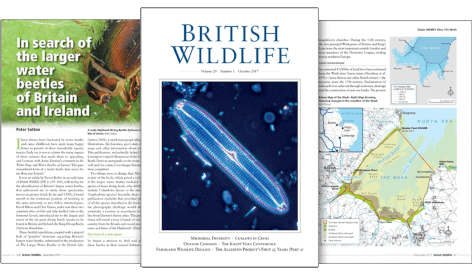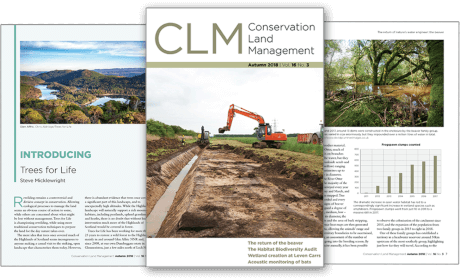Wildlife Acoustics recently announced that the Echo Meter Touch (Standard and Professional versions), can now be upgraded so that they can be used with Apple iOS devices. There are a few important steps to take when upgrading.
Which Apple Devices can be used?
Wildlife Acoustics have stated that only new Apple devices that have a native USB-C connector on them will work. This means that any lightning connector-based devices will not work with the upgraded EMT even if you have a lightning to USB-C cable. If you have an iPhone 15 (all versions) or later you can use the upgraded Echo Meter Touch.
How to upgrade your Echo Meter Touch
Firstly, make sure you have the EMT with the USB-C connector. Micro-USB will not work with this upgrade specifically for Apple devices. Here are the steps you have to take:
1. Check to make sure you have the latest Wildlife Acoustics app installed on your Android Device. When you update the app it should display an announcement telling you that Apple is supported.
2. Plug your EMT into the Android device.

3. Using the menu found in the top left corner of the screen (displayed as three horizontal bars). Select Settings.
4. Scroll all the way to the bottom of the Settings menu, and select Advanced Settings.
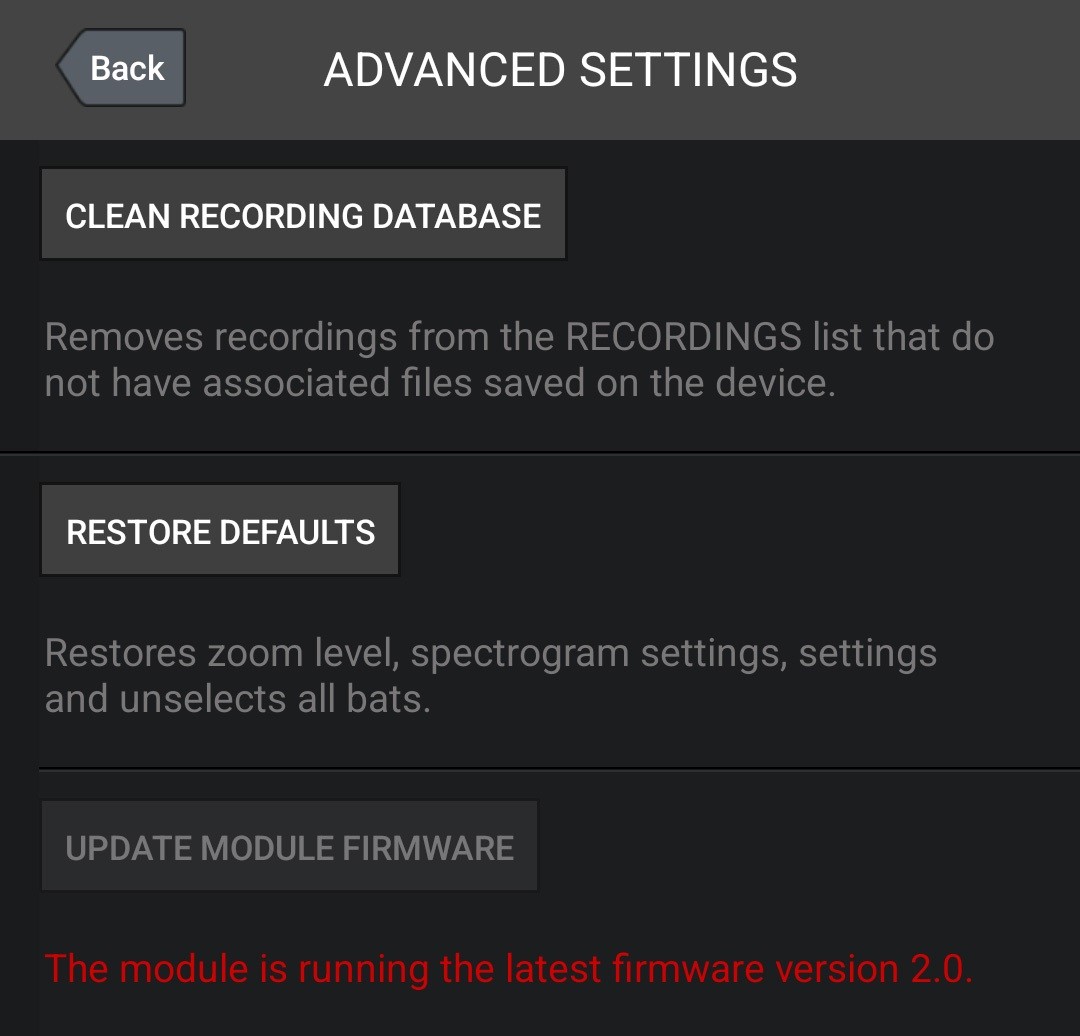
At this stage the app will tell you what version of firmware you have on your EMT. If it is version 2 or later, then you do not need to update to get iOS compatibility. However if there is a new firmware update, even if your device has version 2.0 or later, you should update the EMT to get the best possible experience from the EMT.
5. If the EMT is shown as having version 1.3 the app will offer you a later version of firmware.
6. Select Update Module Firmware – DO NOT UNPLUG YOUR EMT Device
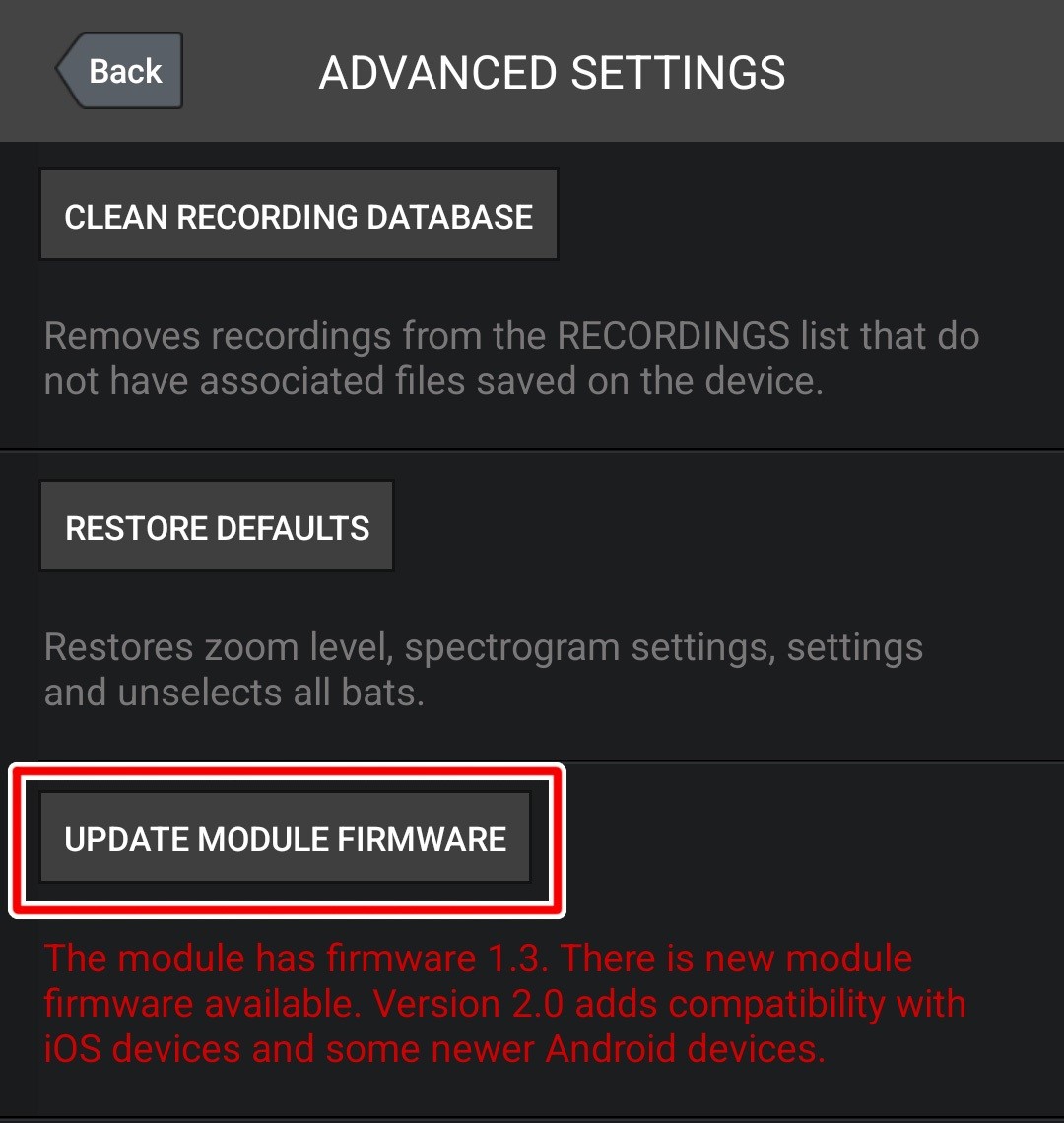
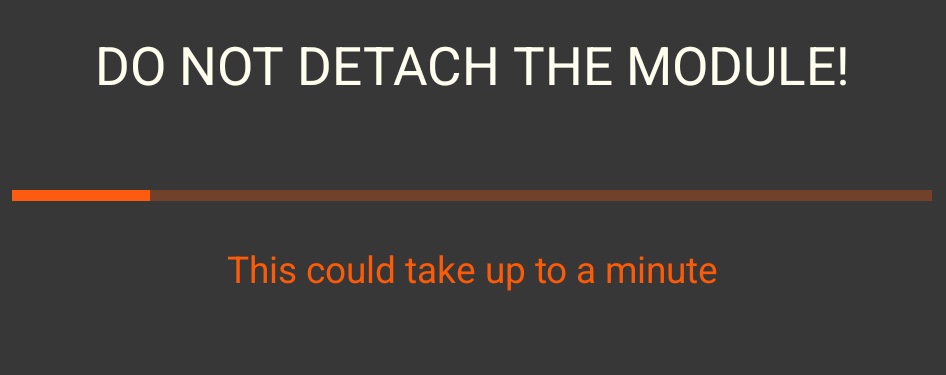
7. Let the app perform the upgrade and is will display the notice saying a firmware upgrade has been successful.
8. Once, this appears, remove your EMT from the Android device, and re-insert it to double check the device is updated.
Now that you have accomplished the firmware update you should insert the EMT into your Apple device. If you have downloaded the Wildlife Acoustics app to the Apple device it should function correctly.